Passwords have been around since the dawn of digital systems, and despite endless predictions of their death, they are still everywhere. For businesses in the Caribbean and beyond, they remain the first line of defense against cybercriminals. Unfortunately, they are also one of the most common points of failure.
The reality is simple: weak or reused passwords cause most account breaches. Hackers don’t need advanced Hollywood-style tools—they rely on stolen credentials, brute-force scripts, and human error. For businesses, the stakes are high: a single compromised account can lead to financial loss, data leaks, regulatory fines, and reputational damage.
But here’s the challenge: employees see passwords as annoying hurdles. If your policy feels too strict, they’ll cut corners. If it’s too vague, they’ll make unsafe choices. A good password policy is not just about rules—it’s about culture, engagement, and making security practical.
This article breaks password security into four chapters:
- Why passwords still matter.
- How attackers exploit weak credentials.
- Building a strong, practical password policy.
- Engaging employees to follow good password hygiene.
By the end, you’ll have a clear framework for balancing technical protection with human behavior.
1: Why Passwords Still Matter
It might be tempting to think that passwords are outdated, especially with biometrics and single sign-on solutions on the rise. But in most Caribbean businesses, passwords are still everywhere: email accounts, payroll systems, cloud storage, customer portals, and remote VPNs.
Every employee login starts with a password. If that barrier is weak, attackers don’t need to break in—they just walk in. Reports show that over 80% of hacking-related breaches involve weak or stolen passwords. That makes password policy one of the cheapest but most impactful defenses businesses can implement.
Local businesses that handle financial data, healthcare information, or e-commerce payments are often subject to international standards like GDPR, HIPAA, or PCI-DSS. Auditors will ask to see your password policy. A missing or outdated one isn’t just a security risk—it can mean fines or even losing customer trust.
Too often, policies demand impossible standards: 16 characters, random symbols, forced resets every 30 days. The result? Employees write passwords on sticky notes or rotate between “Password1,” “Password2,” and “Password3.” That’s not security.
Modern best practice says:
- Encourage long, memorable passphrases.
- Avoid forced resets unless a breach is suspected.
- Focus on uniqueness and MFA (multi-factor authentication).

2: How Hackers Attack Passwords
Employees need to know why password hygiene matters. Explaining hacker techniques makes the rules feel real, not arbitrary.
Hackers don’t guess passwords manually. They use software that can test millions of possibilities per second. For short passwords, brute force can crack them in seconds. For dictionary-based passwords like “Football2024!”, prebuilt wordlists make them trivial to break.
Example: The 2012 LinkedIn breach exposed millions of hashed passwords. Within days, most were cracked because they were short or predictable. President Donald Trump was one of the victims, which lead to his Twitter account being hacked in 2016.
This is one of the biggest threats today. When attackers steal usernames and passwords from one site, they try them everywhere else. If your Netflix password is the same as your work email, your company is at risk.
Hackers also trick people into handing over passwords. Fake login portals, phishing emails, or phone calls can bypass even the strongest policy if staff aren’t alert. This is why multi-factor authentication (MFA) is critical—it blocks most attacks, even if a password is stolen. Guessing passwords based on a persons identity is also a much used technique, so staying away from using personal information is key.
Example: In 2020 the account of Donald Trump was once again hacked, this time by a Dutch security expert. The password was guessed this time: maga2020! It took them only seven tries to guess the right password.
When staff realize attackers are running bots that test billions of leaked credentials daily, password hygiene feels less like a chore and more like a shield.
3: Building a Strong Password Policy
Now that we understand the risks, let’s talk solutions. A good password policy should be strong enough to block attackers but easy enough that staff actually follow it.
Core Rules
- Length matters most: Require at least 12–14 characters. Encourage passphrases like “BlueSkyOnCuracao2025!”—easy to remember, hard to crack.
- No reuse: Every account needs a unique password.
- Ban common patterns: No birthdays, pet names, or “Welcome2025.”
- Don’t force constant resets: Only change passwords if they are suspected to be compromised.
Support With Technology
- Password managers (like Bitwarden, LastPass, or 1Password) let employees generate unique passwords without remembering them all.
- Single sign-on (SSO) reduces the number of accounts people juggle.
- MFA stops most account takeovers cold. Microsoft estimates MFA blocks 99.9% of automated attacks.
Align With Standards
Frameworks like NIST SP 800-63B and ISO 27001 provide tested guidelines. They now recommend screening passwords against known breach databases and allowing long passphrases rather than arbitrary complexity.
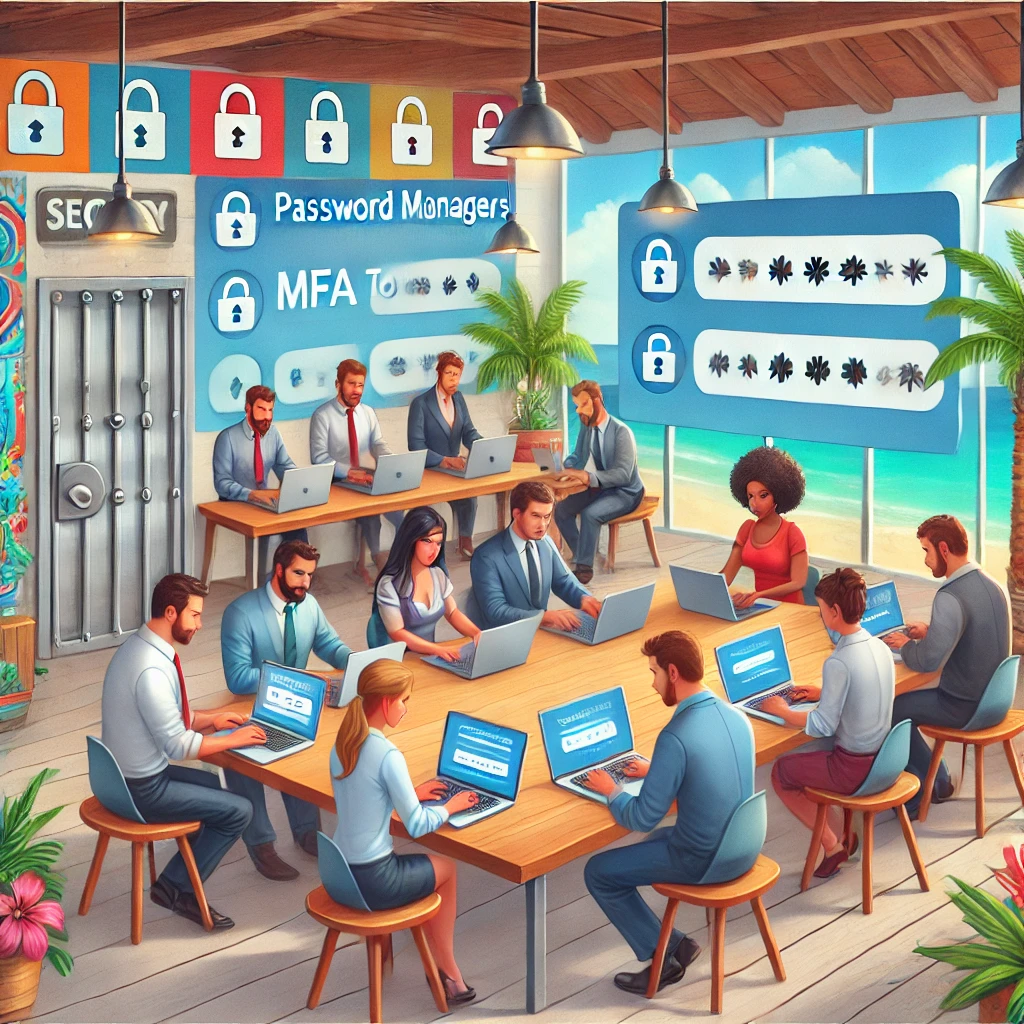
Chapter 4: Engaging Employees in Password Hygiene
Even the strongest password policy won’t do much if employees ignore it. Getting people on board isn’t just about rules—it’s about communication, training, and building the right culture.
The first step is to drop the jargon. Telling staff to “comply with NIST requirements” doesn’t mean much to most people. Instead, use simple comparisons they can relate to. For example:
“Think of your password as the key to your office. If it’s weak, anyone can copy it. A good passphrase is long but easy to remember—something like MyCoffeeOnTheBeachIsHot!.”
That kind of language makes security less abstract and more real.
Stories also work better than theory. Share real examples of breaches—ideally ones that happened in the region or in a similar industry. Organize workshops where employees can see what a phishing email looks like, or run harmless phishing simulations. When people experience the risks in a safe environment, the lesson tends to stick.
Tools matter just as much as training. If you expect staff to use unique, complex passwords everywhere, give them a company-approved password manager. Combine that with single sign-on where possible, and provide simple step-by-step guides. When secure behavior is also the easiest option, people are far more likely to stick with it.
Recognition goes a long way too. Instead of treating security as a list of punishments, turn it into something positive. Celebrate teams that hit 100% MFA enrollment. Thank employees who report suspicious emails. Some companies even hand out small rewards or badges to make it fun. This kind of positive reinforcement works far better than shaming or scolding.
Leadership is critical. If managers reuse weak passwords or ignore MFA, employees will notice and follow suit. But if leaders model good habits, it sets the standard for everyone else. One Caribbean telecom provider took this seriously by creating “security champions” in each department—trusted employees who help colleagues with password tools and promote safe practices. That peer-to-peer approach proved more effective than a purely top-down mandate.
Finally, engagement has to be ongoing. Short monthly emails with security tips keep the topic alive without overwhelming staff. Policies should be updated when best practices change, and real incidents—whether internal or from the news—can be shared as learning moments. Keeping the conversation active ensures password hygiene doesn’t fade into the background.

Conclusion
Passwords are frustrating, but they’re not going away anytime soon. For Caribbean businesses, a good password policy is both a regulatory requirement and a practical defense. But rules alone won’t stop attackers. Success comes from combining strong policies with tools, clear communication, and a culture where everyone takes ownership of security.
Hackers are already testing billions of stolen credentials every day. The question is: will your employees be ready? By making password hygiene a shared responsibility—and by showing staff the why as well as the how—your business can stay secure while keeping employees engaged.





